Navigate the Cow Card
The cow card holds a record of important information for each animal entered into the farm, as follows:
-
Locate the animal in AfiFarm: In the Search bar, enter the cow number, then click Enter.
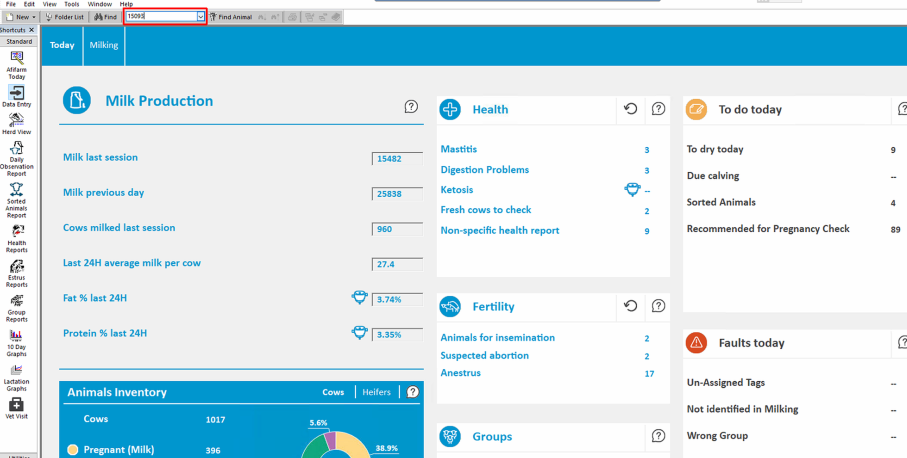
The Card ID opens with the animal's details:
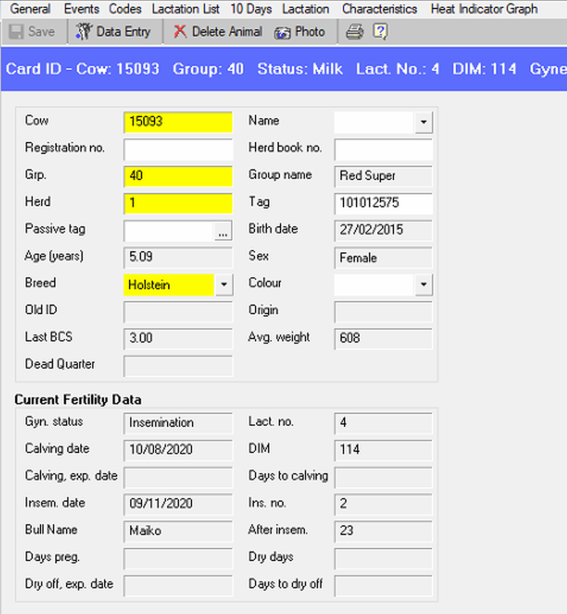
Note: Yellow fields are mandatory, white fields are optional, gray fields are automatically calculated.
Note: We recommend adding as much detail as possible about each animal
|
Parameter |
Description |
|---|---|
|
Cow |
Displays the cow number. |
|
Name |
Displays the animal's name. Click to edit. |
|
Registration no. |
Displays the country-specific registration number. Click to edit. |
|
Herd book no. |
Displays the herd book number, if required. Click to edit. |
|
Grp. |
Displays the group to which the animal is assigned. Click to edit. |
|
Group name |
Displays the group name to which the animal is assigned. Click to edit. |
|
Herd |
Displays the herd number to which the animal is assigned. Click and type a number. |
|
Tag |
Displays the Afimilk tag number. Click and type the number. |
|
Passive tag |
Displays the passive tag number. Click the ellipse to open and edit. |
|
Birth date |
Displays the animal's date of birth. |
|
Age (years) |
Displays the animal's age, in years. |
|
Sex |
Displays the animal's sex. |
|
Breed |
Records the animal's breed. Click the drop-down arrow to edit. |
|
Colour |
Records the animal's color. Click the drop-down arrow to edit. |
|
Old ID |
Records the animal's old ID number if she received a new one. |
|
Origin |
Displays the animal's origin. |
|
Last BCS |
Displays the animal's last BCS, if available. |
|
Average weight |
Displays the average weight for |
|
Current Fertility Data |
|
|
Gyn. status |
Displays her current gynecological status. |
|
Lact. no. |
Displays her current lactation number. |
|
Calving date |
Displays her last calving date. |
|
DIM |
Displays the number of Days in Milk. |
|
Type insem. |
Records the insemination method. |
|
Calving, exp. date |
Displays the date of her next calving, once she is confirmed pregnant. |
|
Days to calving |
Displays the number of days until her next calving date. |
|
Insem. date |
Displays the date of her last insemination. |
|
Ins. no. |
Displays the number of types she was inseminated during the current lactation. |
|
Bull name |
Displays the bull's name used for the last insemination. |
|
After insem. |
Displays the number of days since the last insemination. |
|
Days pregnant |
Displays the number of days since her last insemination, if she is confirmed pregnant. |
|
Dry off, exp. date |
Displays the expected dry off date. |
|
Days to dry off |
Displays the number of days left before she is sent to dry off. |