Calibrate the Feeders
Feeders must be calibrated periodically to maintain accurate quantities for feed dispensing. It is recommended to calibrate feeders every other week or after one of the following events (whichever comes first):
-
After new feed supply is loaded into the silos. The time it takes for the feed to arrive at the feeder may vary, depending on the amount of feed in the silo prior to the arrival of the new supply. As a result of variations in this amount, exact arrival of the new supply at the feeder is difficult to calculate. Calibration should be performed when the new feed arrives at the feeders.
-
In humid environments or during winter. It is recommended to perform calibration more frequently because feed pallets absorb moisture, which changes their viscosity.
-
After feeder repair. Calibration is required every time the feeder motor or its dispenser is repaired.
At calibration, the AfiFeed system will dispense a set amount of feed from a motor into the feed trough. This feed must be weighed and the weight must be added to the AfiControl calibration screen to perform calibration.
The following steps are used to calibrate the feed motors:
-
Activate the feed motors to dispense feed - each feed type should be activated separately.
-
Weigh the actual feed dispensed.
Note: You must dispense and weigh each feed type separately, for calibrating each motor.
-
Update AfiFeed with the actual weight of the dispensed feed.
-
Click Apply Changes.
AfiFeed calculates the deviation and corrects the feeder operation.
Note: During calibration, AfiFeed enters Maintenance mode. Once the calibration results have been input, the Changes applied, and the calibration page is exited, AfiFeed returns to automatic mode.
Activate Feed Motors
Options to activate the feed motors for calibration are available in AfiControl. The feed motors can be activated using either of the following:
-
Remote Activation – activates the selected feed motors through AfiControl. All the (selected) feed motors are activated at the same time. This method is usually used for calibrating parlor feeders during down time.
-
Tag Activation – (selected) feed motors are only activated when the system detects a specific tag at one of the selected stalls. The tag activation options allow you to activate multiple stalls at once, or individual stalls, one at a time. This method is used for out-of-parlor feeding stalls, where feed stalls need to be blocked for calibration (one at a time) to prevent cows from eating the calibration feed dispensed.
To activate the calibration sequence:
-
Double-click AfiControl
 located on the desktop.
located on the desktop.The AfiControl Farmer's View opens.
-
In the Tool bar, click Calibration, and then click Feeders.
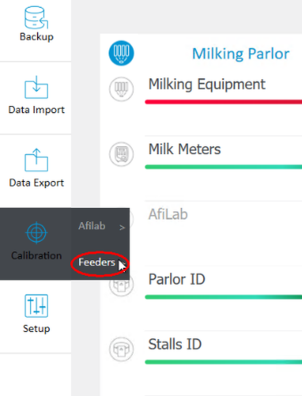
The Feeders Calibration screen opens:
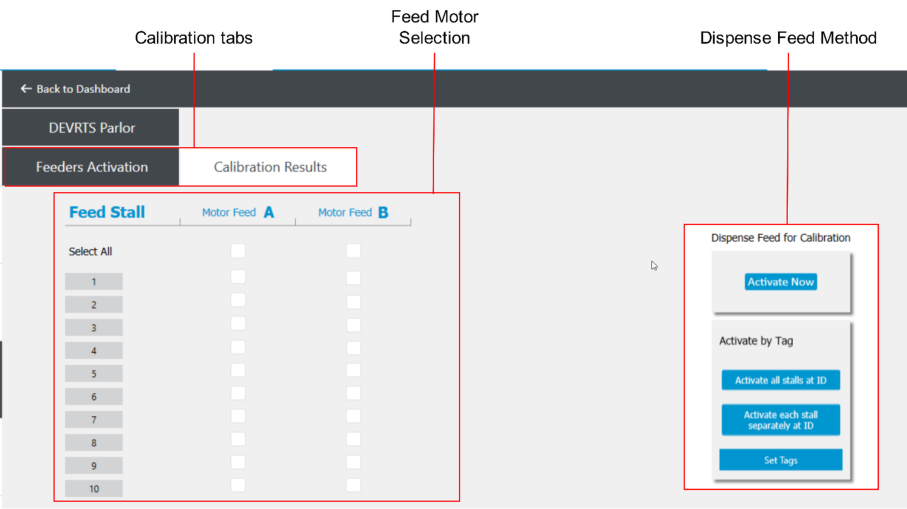
-
Activate the motors using either Remote or Tag activation, as follows:
-
Remote activation - for parlors with in-parlor feeding stalls. This method should be undertaken between milking sessions, when cows do not have access to the feeders.:
-
In the Feeders Activation screen, select the check box of each feed motor that requires calibration.
-
In Dispense Feed Method, click Activate Now.
All feed motors selected are activated at the same time.
Note: Each Motor Feed column corresponds to a specific Feed Type. Each check box corresponds to the motor dispensing the Feed Type in the stall.
-
Tag activation - for parlors with out-of-parlor feedings.
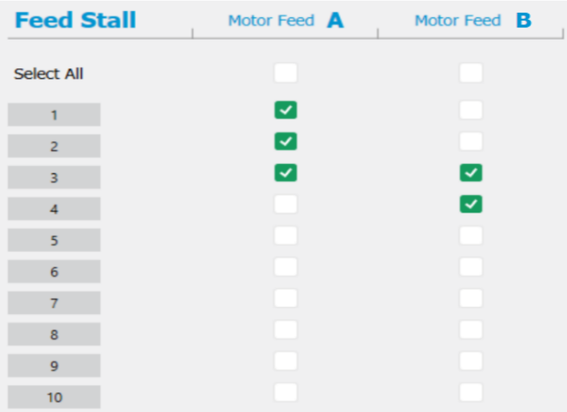
Select one of the following options:
-
Activate all stalls at ID - activates all the feed motors selected only when the system detects a specific tag at one of the selected stalls.
-
Activate each stall separately at ID - activates the feed motors one at a time. Each feed motor is activated only when the specific tag is detected at the stall. This method is best for out-of-parlor feeding. This methods allows you to calibrate individual stalls, while cows can access other stalls for food. It is the best method for out-of-parlor feeding.
Click Set Tags to assign the tags used to activate the motor feeds.

Update AfiFeed with the Actual Feed Dispensed.
Once the feed motors have dispensed the feed, the distributed feed is weighed. These results must be entered into AfiControl, so each motor can be calibrated, and the feed quantities compensated as required.
To update AfiFeed with the dispensed feed amounts:
-
Weigh the feed dispensed by each motor.
-
In the Feeders Calibration screen, open the Calibration Results tab.
-
Under Insert Calibration Amount, type the amount of feed dispensed by each motor (in grams, e.g.: 1200), in the field next to the corresponding stall number. You may navigate between input cells by pressing the Enter or Tab keys on your keyboard.
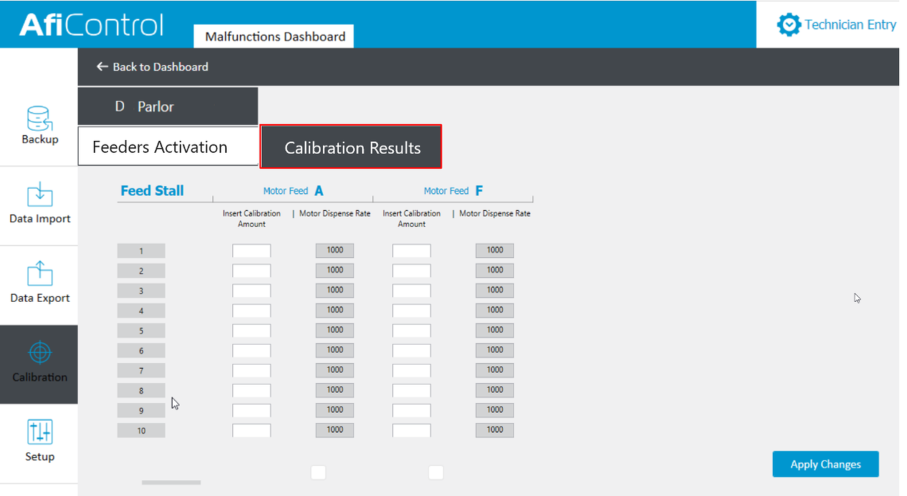
Note: Weight data during calibration is always recorded in grams, including those systems set to pounds!
-
Click Apply Changes.
The system calculates the required correction to calibrate each feed motor.