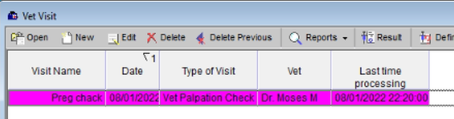Vet Visit
Prepare animal lists for upcoming vet visits.
The lists are prepared ahead of time, according to set triggers that answer the reason for the vet visit. AfiFarm scans the groups and selects which animals are eligible for the vet visit based on the triggers selected for the visit.
To set vet visit report
-
In the shortcuts pane. click the Vet Visit icon.
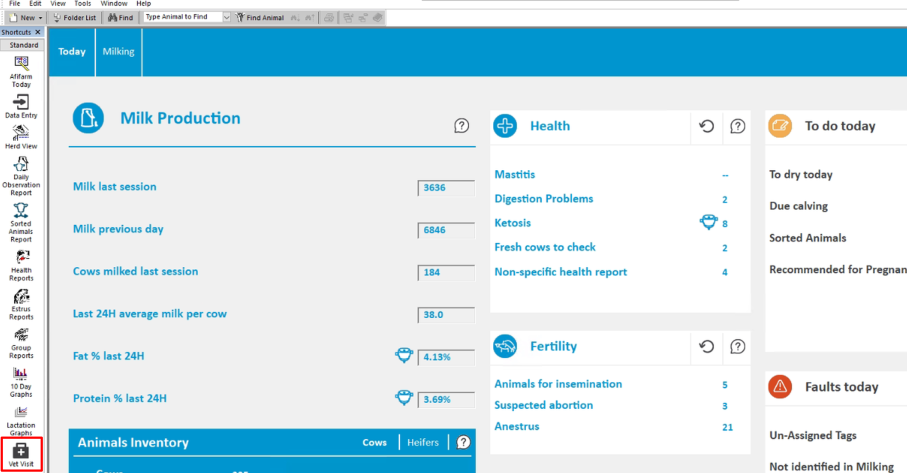
-
In the Vet Visit window, click New.
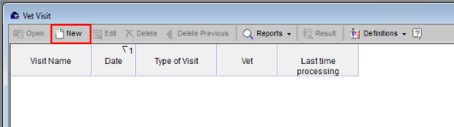
-
Set the following, then click Next:
-
Date - set the vet visit date for now or in the future
-
Vet - select the vet name from the drop-down menu or type a name
-
Name - Type the reason for the vet visit.
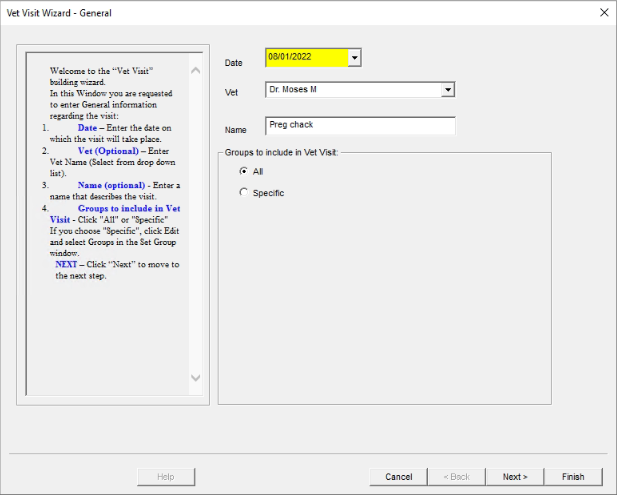
-
Select one of the following options, then click Next.
-
All - System searches all groups for eligible animals
-
Specific - System searches specific groups for eligible animals.
-
Select the folder for the visit type, select/unselect the check boxes of the triggers for each visit type, then click Next.
Note: Each trigger contains its own set of rules. The Yellow fields can be adjusted.
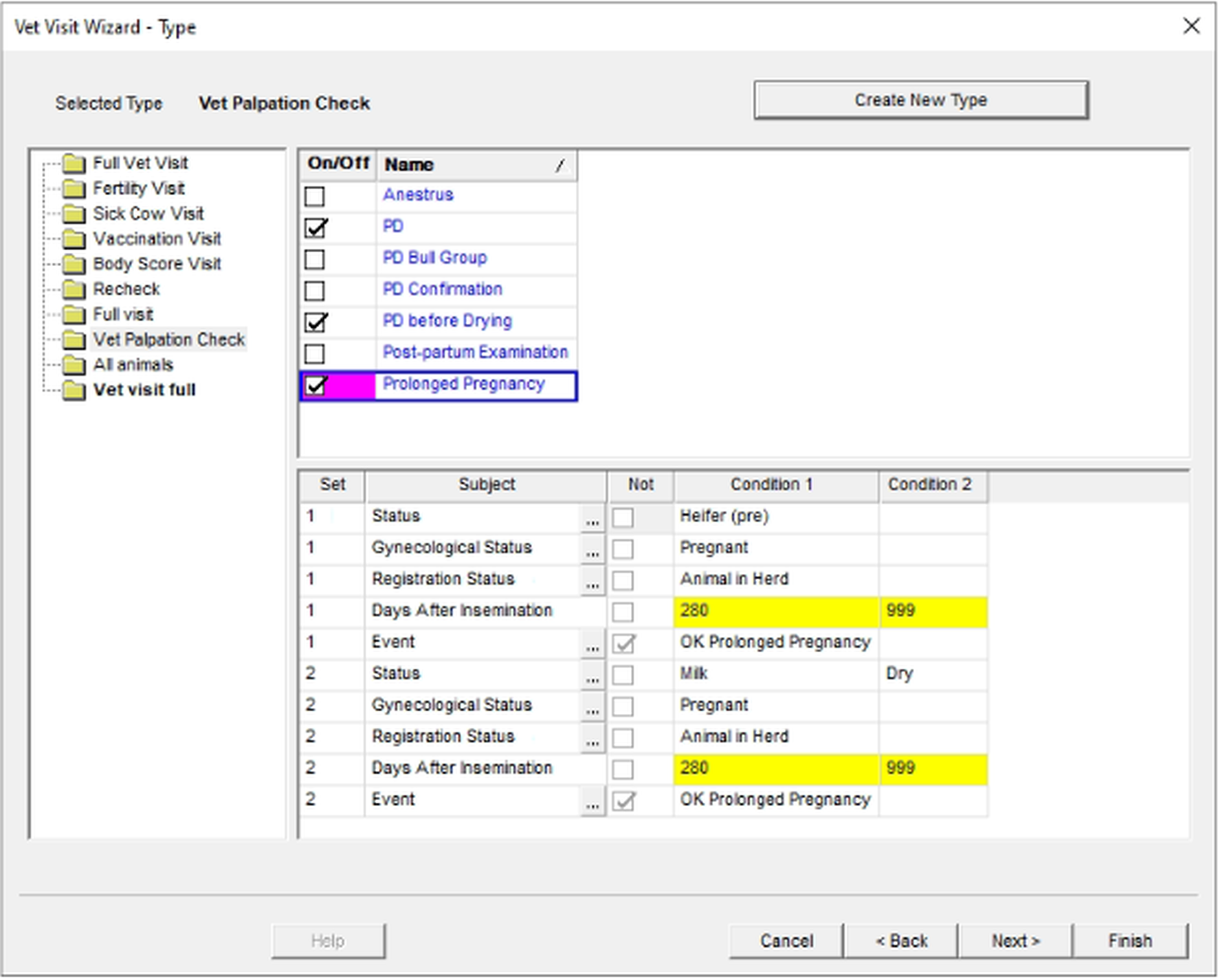
-
Select one of the following completion options:
-
Open the list for modifications - for vet visits at a future date. Animals will be included in the vet visit report based on their eligibility at the time of the visit.
-
Save and activate - saves the current list, changes cannot be made even if some of the animals no longer qualify, and other animals that do qualify by the time of the visit are not included.
-
Save and close - the list is saved but not activated.
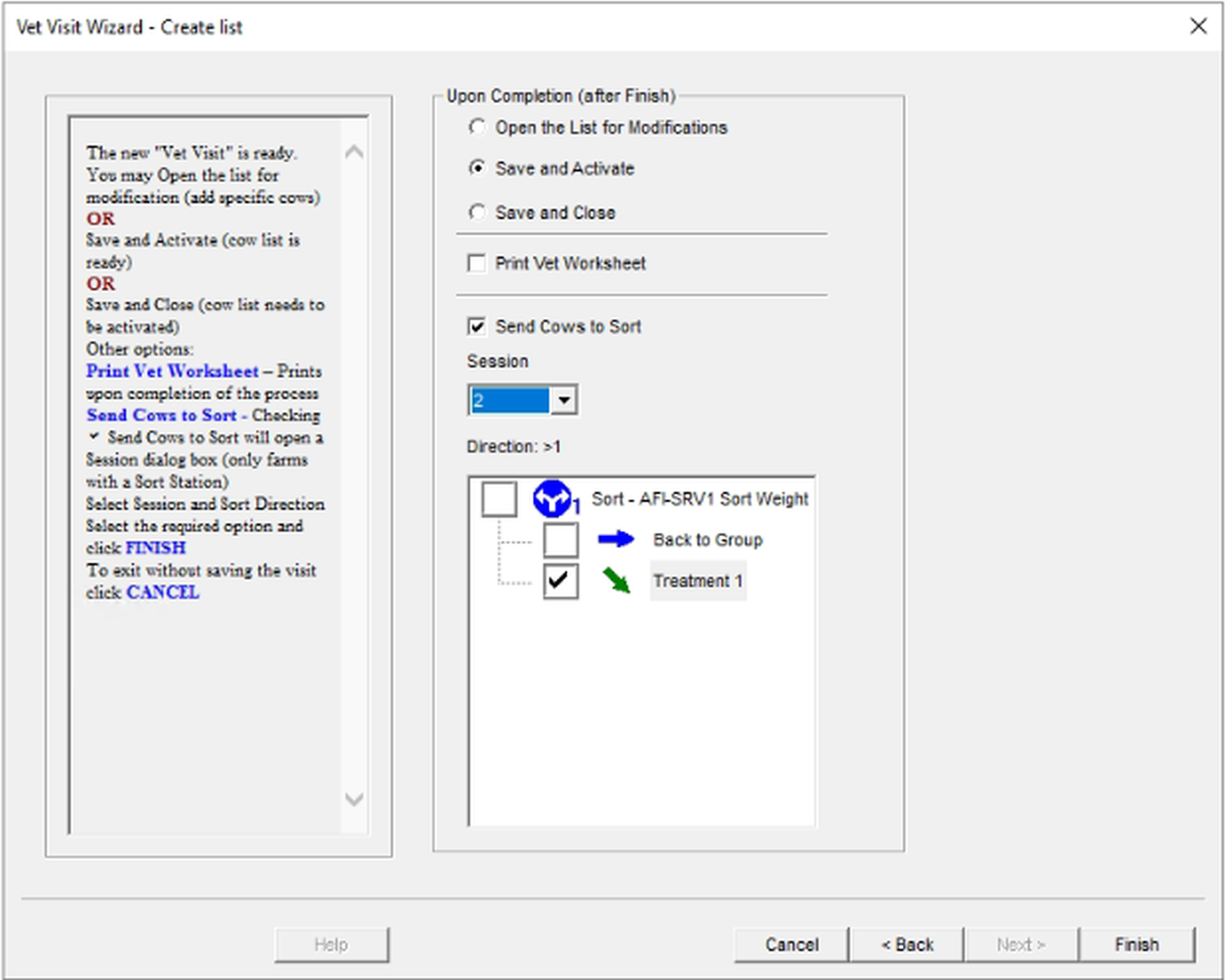
-
Select the Send Cows to Sort check box if relevant, then set the sort details so the animals are sorted in time for the vet visit.
-
Click Finish.
The Vet Visit is listed in the window