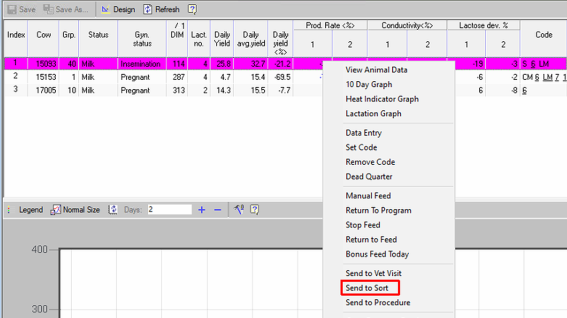Send Animals to Sort
Use this tool to sort animals according to date, session and sort direction.
-
In the Search bar, enter the cow number, then click Enter.
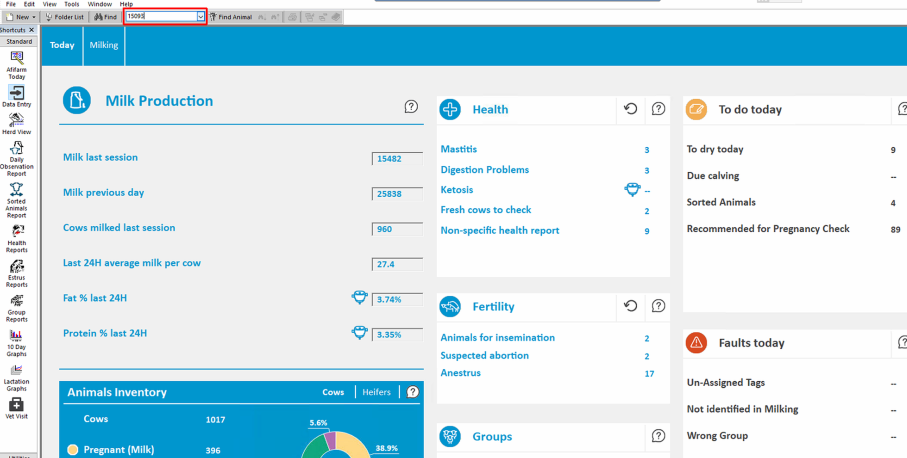
-
In the group list, right click the cow number, in the menu that opens, click Send to Sort.
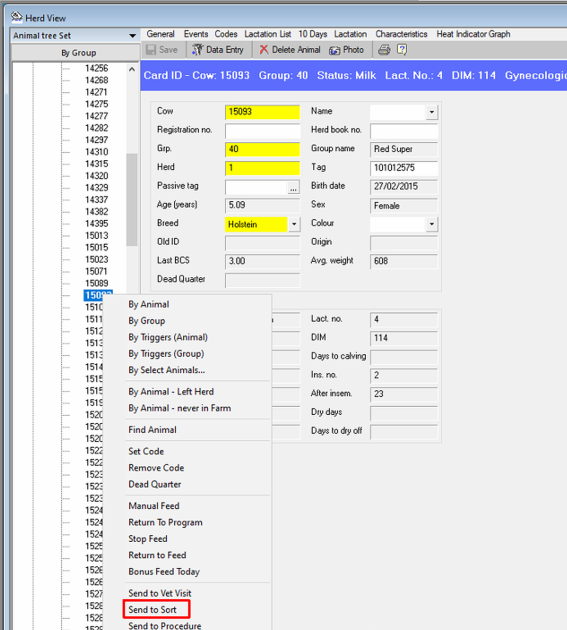
-
In the dialog box, set the sort Date, Session, and Direction.
-
Add a comment (recommended), then click OK.
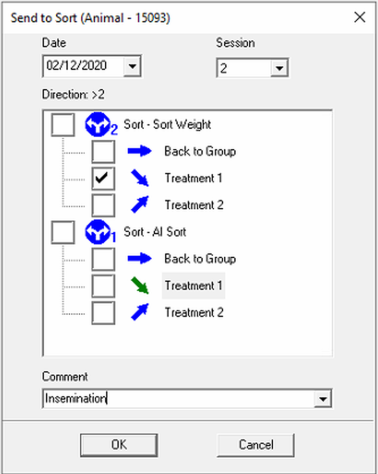
Note: The Send to Sort command can be accessed from all reports:
Click the row in the report (hold down the Ctrl button to select multiple rows), right click, then select Send to Sort in the menu that opens.