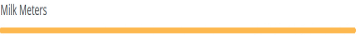AfiControl Farmer View: Malfunctions and Persistence
Malfunctions – refer to problems with machines/equipment and are viewed as indicators on the AfiControl Dashboard. Malfunction reports accessed from the dashboard are based on statistical analyses. These are calculated only after the session(s) ends. For example, the ID rate in the parlor is low or one of the milk meters is not accurate.
The Malfunctions Dashboard is used for retrospective calculations of faults. These calculations, sometimes statistical, indicate faults that happened in sessions that have already ended (contrary to the faults indicated on the Site Faults Alerts Bar).
Open the fault to access reports detailing the system malfunctions. The Malfunction Dashboard is accessed by clicking the AfiControl icon on the Desktop.
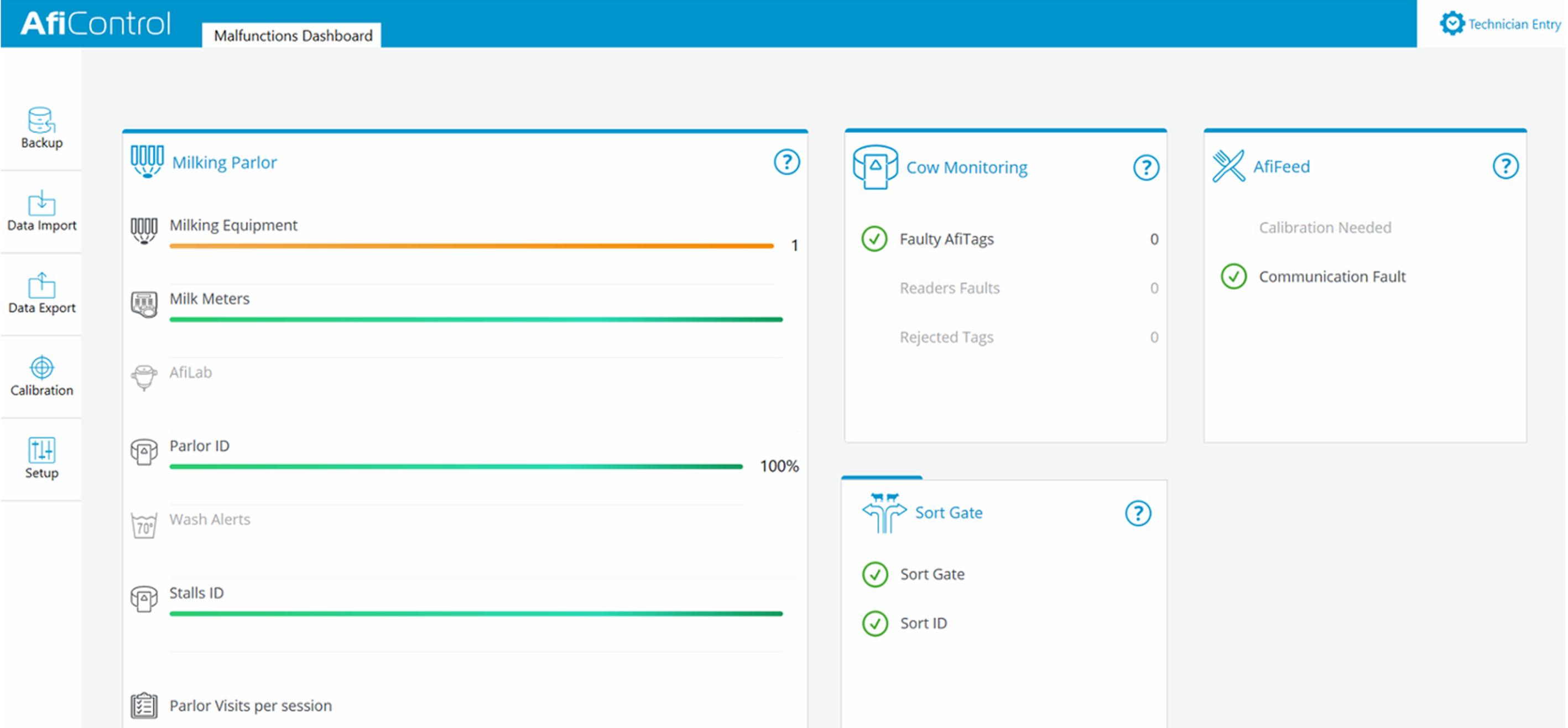
The information displayed and enabled on the Malfunctions dashboard depends on the systems installed in the parlor:
-
Milking Parlor - indicates faults detected within the milking parlor site, including Wash faults.
-
Sort Gate - indicates faults detected with the sort gate site.
-
Cow Monitoring – indicates faults detected with ID tags and/or Afimilk Readers.
-
AfiFeed – indicates faults detected with AfiFeed.
Identify Fault Events in Previous Sessions
The Malfunctions dashboard uses colors to code the occurrence and persistence of faults during the last 6 completed milking sessions, as follows:
|
Alert Color |
Example 1 |
Example 2 |
Description: |
|---|---|---|---|
|
Red |
|
|
Indicates that a fault occurred in the most recently ended session. |
|
Yellow |
|
|
Indicates that a fault occurred in one of the previous five sessions, but not the last session that ended. |
|
Green |
|
|
Indicates that no fault occurred. |