Define Sort Events List
If your farm has one or more sort gates, set up the option to add sort events from your Afi2Go Prime app. The sort codes and directions are defined in AfiFarm.
To set up the sort codes AfiFarm
-
In the Dashboard, open the Folder list.
-
Click Afi2Go Task Management, then click Definitions.
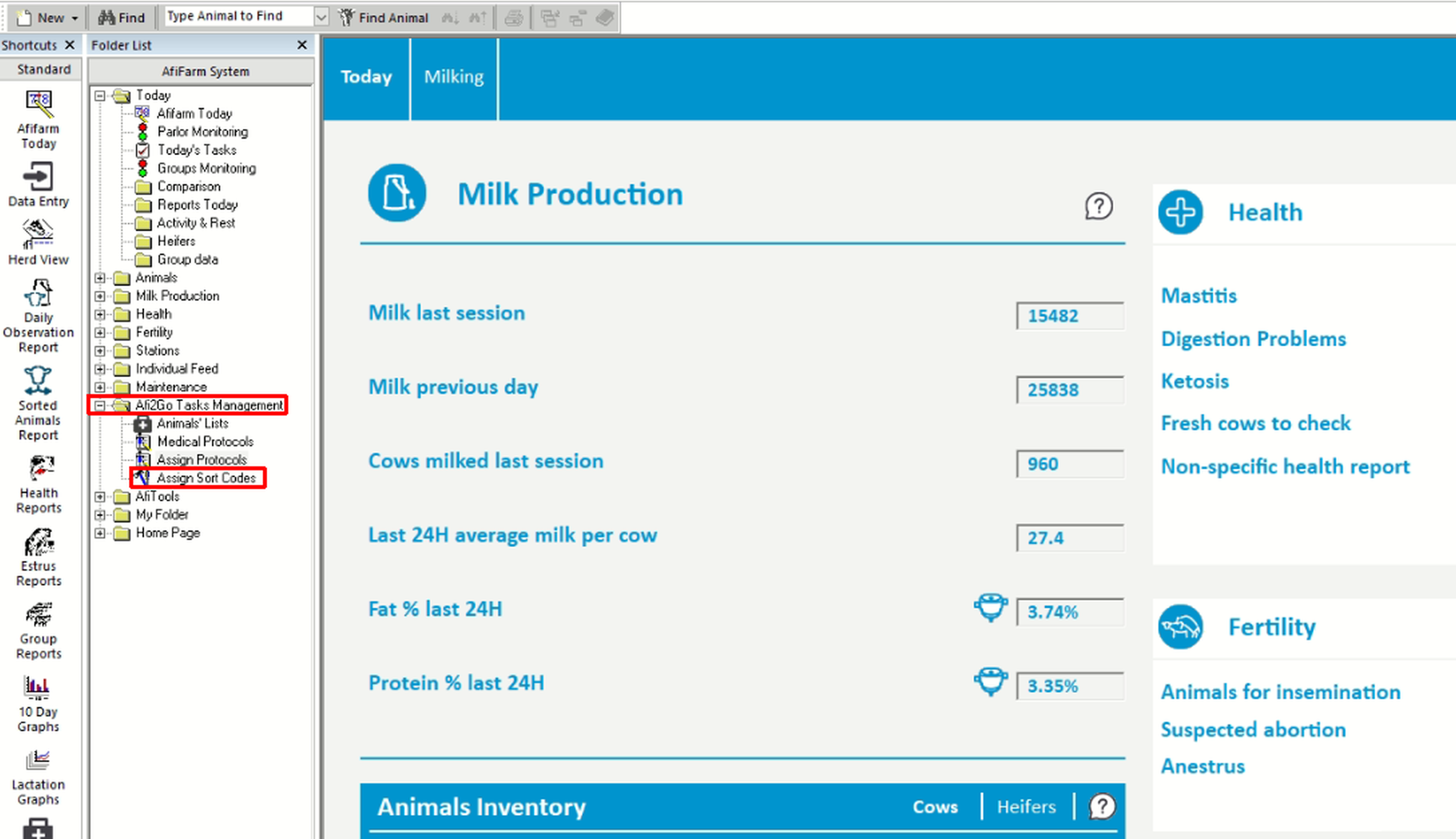
-
Set the sort codes for the various reports and lists, then click Save.
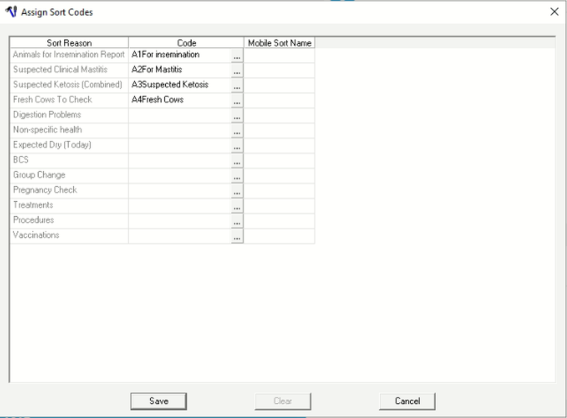
-
Define the sort directions for each code:
-
In the Folder list, click Stations, then click Define Process.
-
Set the sort session, and direction.
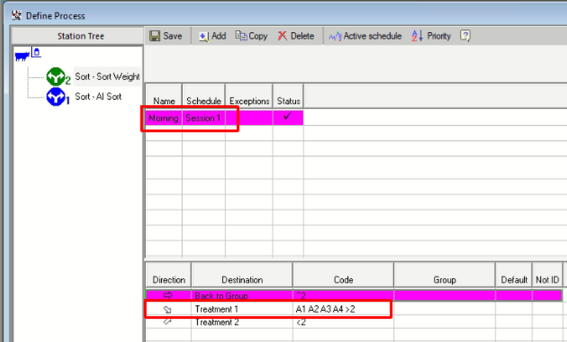
-
Click Save.