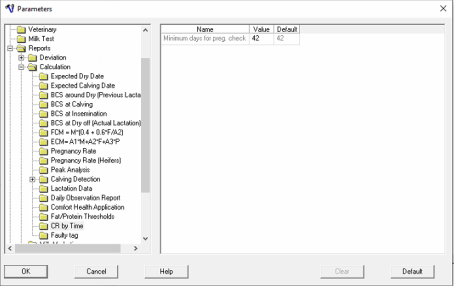CR by Time Report
Maintaining effective and efficient insemination procedures is crucial to achieving optimal fertility outcomes. Correctly timing insemination plays a crucial role in the successful outcomes of the insemination process.
The CR by Time report displays the number of valid inseminations* and conception rates per the time elapsed between the heat start time and the time of insemination. Use this information to evaluate the best time for higher conception rates**.
*Note: Valid insemination refers to an insemination followed up the following conditions:
-
An insemination event must have an insemination time other than 00:00.
-
An insemination must come after a system-detected heat event (cows inseminated without a system-detected heat do not have a heat start time).
-
The insemination event must be less than 48 hours after the heat start time
**Warning – the report is based on accurate reporting of the insemination time
To access and understand the CR by Time report
-
In the Folder List, click Fertility, then click Fertility Reports.
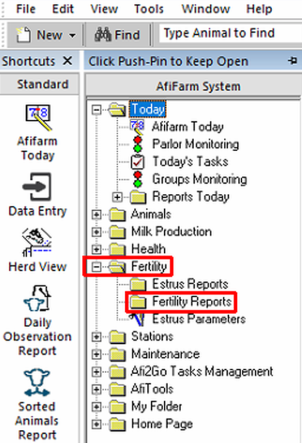
-
Double-click CR by Time.
The report opens with data from the set (or default) time period.

*Note – Select Extended view to narrow the time frames to 0-4, 4-8, 8-12, 12-16, 16-20, 20-24 and 24-48.
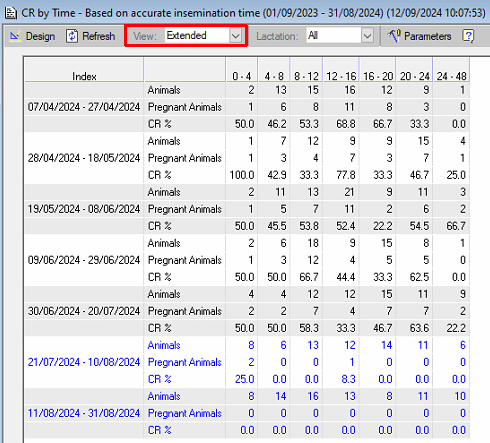
3. Click a value on the row to open a detailed report for elapsed time, and the animals inseminated.
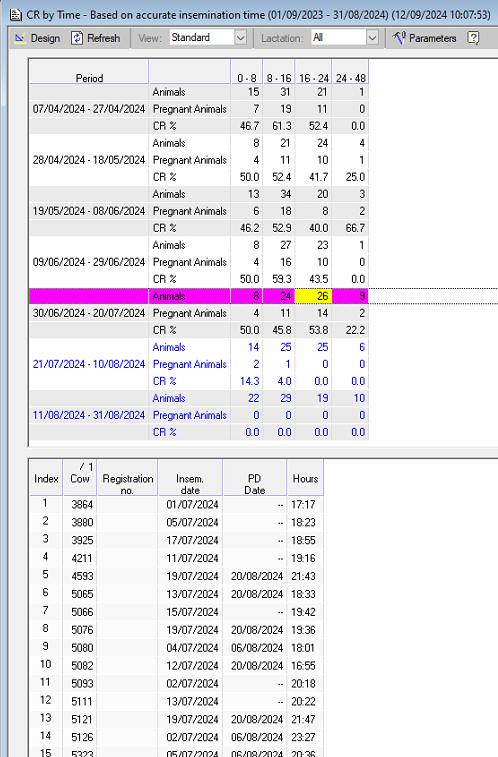
|
Column |
Description |
|---|---|
|
Cow |
Displays the cow number, if a cow was bred more than once during the selected period she will appear twice. |
|
Registration number |
Displays the cow registration number. |
|
Insemination date |
Displays the date the cow was inseminated during the selected period. |
|
PD date |
Displays the PD+ date for the cow and the effective insemination, as reported in AfiFarm. |
|
Hours |
Displays the hours that elapsed between the heat start time and the insemination time. |
-
Click Design
 to adjust the reported time period.
to adjust the reported time period.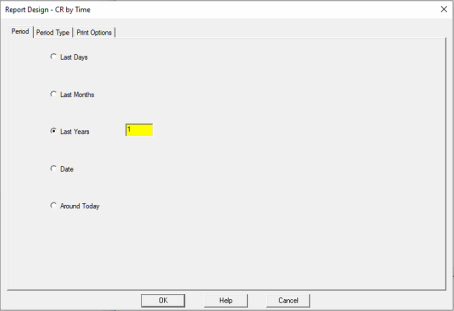
-
Select Period Type tag to adjust the period type.
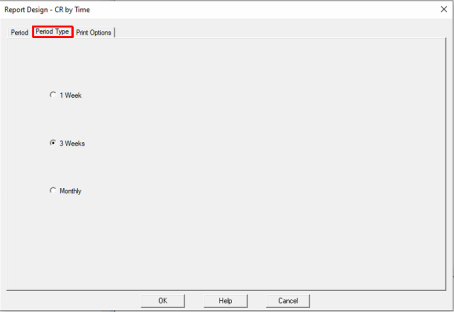
Note: View the same reports for different lactions.
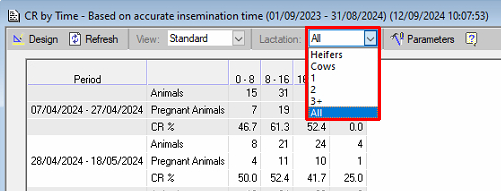
-
Click Parameters
 to set the minimum time after insemination until a pregnancy test is completed.
to set the minimum time after insemination until a pregnancy test is completed. Note: In the CR by Time report, Blue values indicate time periods that may have cows that weren't yet given a pregnancy test.